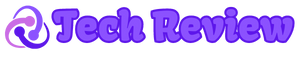
Starting a new architectural or construction project efficiently requires the right tools and standards to be in place upfront. A Revit template offers a pre-configured foundation that integrates ISO 19650-aligned standards and documentation assets, allowing for faster project initiation and reduced errors. By using such a template, you can ensure consistent, compliant results from the very beginning of the project lifecycle.
These templates contain discipline-ready settings, view templates, families, and annotation styles tailored for Australia’s AEC industry. The organized structure removes repetitive setup, so teams can focus immediately on modeling, documentation, and construction planning, significantly improving workflow and collaboration.
Understanding a Revit Template and Its Benefits
Before exploring the details, it is important to understand what a Revit template is and why leveraging a prebuilt one offers substantial advantages.
● What is a Revit Template?
A Revit template is essentially a starting file already equipped with project standards, families, views, annotation styles, and key components to streamline the setup process. Instead of building the project file from scratch, professionals begin with units, title blocks, and view templates selected to fit their discipline, enabling more focused and accurate work. This standardization helps maintain design consistency throughout the project.
These templates also support project clarity by providing an established naming and organization system, ensuring that everyone working on the model follows the same structure and conventions.
● Why Use a Prebuilt Template?
Using a prebuilt template guarantees compliance with industry and regional standards, such as ISO 19650 and Australian state BIM requirements. This foundational compliance reduces the risks associated with non-conformity and improves client confidence.
Additionally, prebuilt templates significantly reduce project setup time, from days to hours, by including preloaded content and settings that are project-ready from the start. This enables a smooth transition to various project phases, including modelling, documentation, and construction planning. The embedded standards and annotations help minimize documentation errors, which leads to fewer rework cycles and better overall quality.
Key Components Inside a Quality Revit Template
A comprehensive Revit template incorporates many elements to ensure both quality and efficiency. Understanding these components helps you utilize the template effectively.
· Project Setup and Standards
At the core, a quality template includes ISO-standard naming and organization, which safeguards consistency across project teams. Project Browser organization streamlines navigation within the model, while shared and project parameters align various disciplines under common data definitions. Additionally, a startup dashboard with a user guide on standards aids in onboarding and maintaining best practices.
These organized features create a foundation for easy collaboration and clear project communication.
· Documentation and Annotation
Annotation tags, dimension styles, and various line and hatch patterns are preset to national standards, ensuring consistent representation across documents. This section also contains text styles, legends, general notes, and colour schemes, which allow for uniform visual communication.
Title blocks, keynotes, and key schedules are embedded to accelerate documentation, align with contract requirements, and reduce errors caused by manual setup.
· Views and Sheet Organization
Prepared view templates and filters help maintain graphical standards from early design through to detailed documentation. Phasing and phase filters allow accurate depiction of project stages, while sheets, sheet lists, and view lists provide a clear layout for deliverables. Organized sheets simplify the coordination and submission of project documentation.
Such systematic organization contributes to better project tracking and quality assurance.
· Design and Building Elements
Templates include standard wall, floor, roof, and ceiling types tailored for Australian conditions. Doors, windows, and accessibility elements are preloaded to enhance accuracy and meet legislative requirements. Standard details and clearance diagrams support design compliance and provide clear paths of travel.
These building elements expedite modelling and help maintain adherence to stakeholder expectations.
· Schedules and Reporting
Crucial schedules, including doors and windows, rooms and areas, parking counts, and ventilation, come prebuilt to assist with quick reporting and compliance verification. Code review and cost estimation schedules also provide essential data for risk management and budgeting.
Incorporating these schedules supports real-time quality control and efficient project management.
Best Practices for Effective Use
To maximize a Revit Template’s value, adopting certain workflows is vital. Start every new project from the approved template rather than reusing old files, which can carry unnecessary clutter.
Customise view templates, filters, and key schedules according to the discipline and project specifics, while always retaining core standards to ensure consistency. Ensuring each team member uses the same template version establishes a single source of truth, reducing misunderstandings.
Leverage built-in schedules for continuous quality assurance throughout project progress. Regularly review and update templates to keep pace with evolving BIM standards and software versions, ensuring both compliance and functionality are maintained.
A Revit template serves as a standards-compliant, content-rich launchpad that accelerates project setup, reduces errors, and ensures consistent output throughout the project. By adopting these templates and following best practices, you can improve efficiency and quality across every phase of AEC projects.
To enhance your project workflows and achieve reliable, compliant deliverables, consider integrating a robust Revit template into your processes today. Visit the Revit template resource to explore options tailored to Australian standards and elevate your project success.